All of your communities and friends in one location
Get ready to communicate with your Xbox communities and Discord pals! Your Xbox One and Xbox Series X|S gaming consoles will soon support Discord Voice chat. It will be simple to connect with pals on mobile, Xbox, and PC thanks to the ability to talk with anyone on Discord via audio channels or group calls directly from your console. Today, Xbox Insiders will begin receiving the update, and shortly everyone will be able to access it.
A more efficient audio experience
With today’s update, Xbox consoles may now use Discord Voice, a much desired feature that lets you chat with your friends and the community while playing your favourite games. Halo Infinite multiplayer games are planned to be played with friends on PC and consoles. With your buddies, are you exploring new biomes in Minecraft? Do you see them already playing a cross-play game? Join their voice channel and have a conversation as you all play.
You can see who is in the call and speaking while you are playing on your console. You may also change the sound and swap between Xbox game chat and Discord Voice.
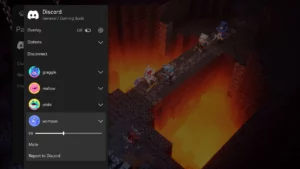
Connect your Xbox to your Discord account
Press the Xbox button on your console to launch the guide, then select Parties & chats, then Try Discord Voice on Xbox. You’ll notice a QR code scanning option. You can connect and create a two-way link between your Discord account and Xbox using the QR code, which will direct you to the Discord and Xbox apps. You must re-link your Discord account to your Xbox if you previously did so. You must be at least 13 years old and may be subject to further parental controls in order to link your Discord account.

Once your Discord account is connected to Xbox, you can use Discord to join a channel as you normally would. You’ll discover a new option to Join on Xbox on the Discord mobile app. At this point, transferring audio chat from your Discord account to your Xbox will require the Xbox software. The Discord Voice chat can be connected to your Xbox Series X|S or Xbox One console once the Xbox software has launched if it is installed. When using Discord Voice to talk on Xbox platforms, the same security policies will be in effect.
Influence the Future
The upgrade will launch for a small number of Xbox Insiders and spread to more in the coming weeks.
Download the Xbox Insider Hub right away on your Xbox Series X|S, Xbox One, or Windows PC if you want to be a part of shaping the Xbox of the future and gain access to new features. By telling Xbox about your ideal gaming community, you can influence the direction of the industry.
Visit the FAQ for inquiries regarding the Xbox Insider programme. Visit the official Xbox Support website for assistance with Xbox upgrades.

