Many Xbox gamers use a digital game library, downloading titles to their consoles through memberships like Xbox Game Pass, Xbox Live Gold or EA Access. This month Xbox are announcing updates that make it easier to manage that ever-growing digital games collection. The June 2020 Update is available now and includes improvements for digital game management, verified Official Clubs and more.
Managing Your Digital Games
Today’s game collections are often a mix of games played on a disc, purchased via a digital store, or downloaded with a subscription like Xbox Game Pass. All these great games can make it tough to decide which ones to keep local when you run low on storage space. The June 2020 Update adds overlays to game tiles in My Games & Apps, Home, and Guide to make it easier to tell at-a-glance where you got a game. This release will support games from Xbox Game Pass, Xbox Live Gold, and EA Access subscriptions.
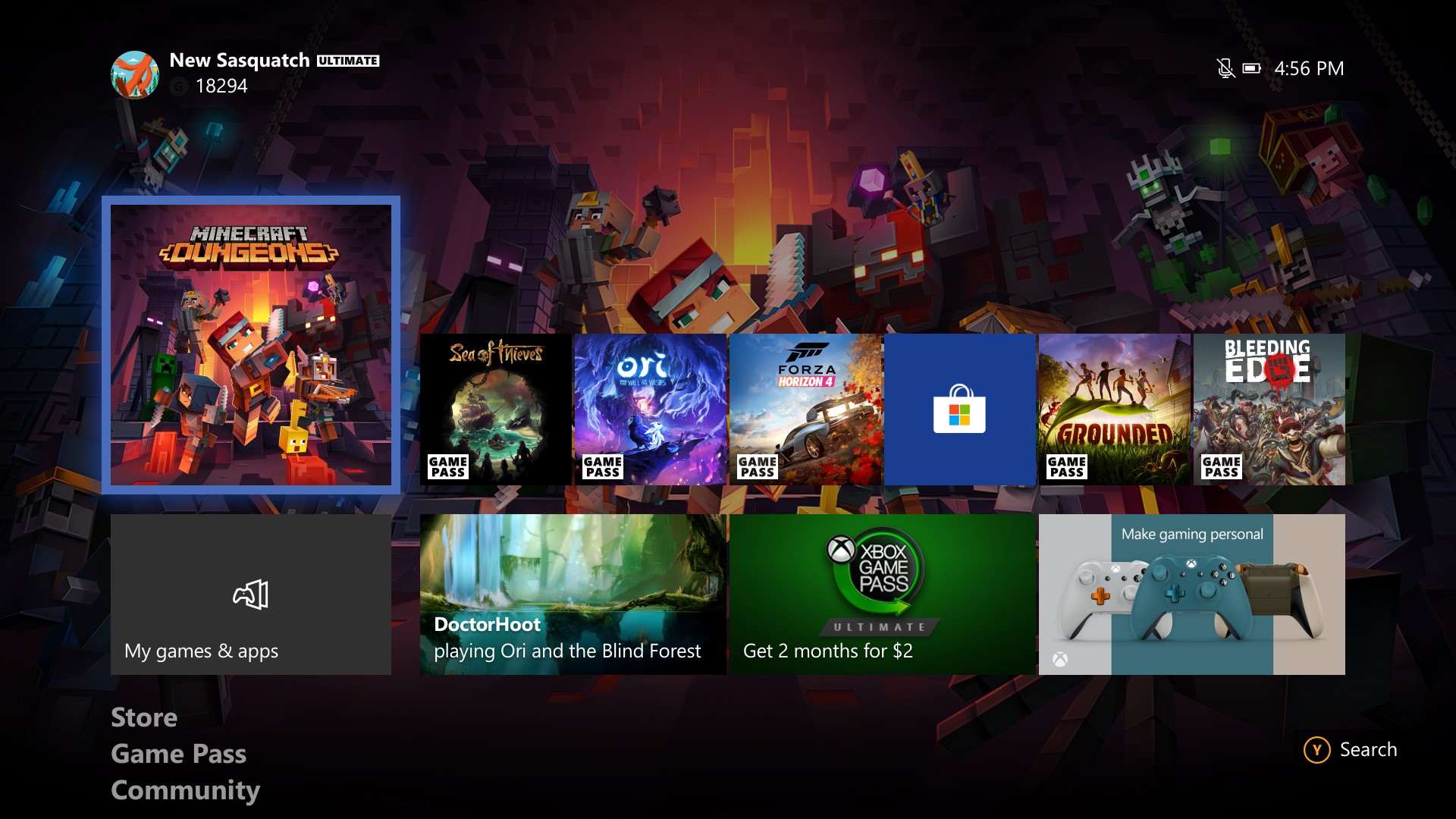
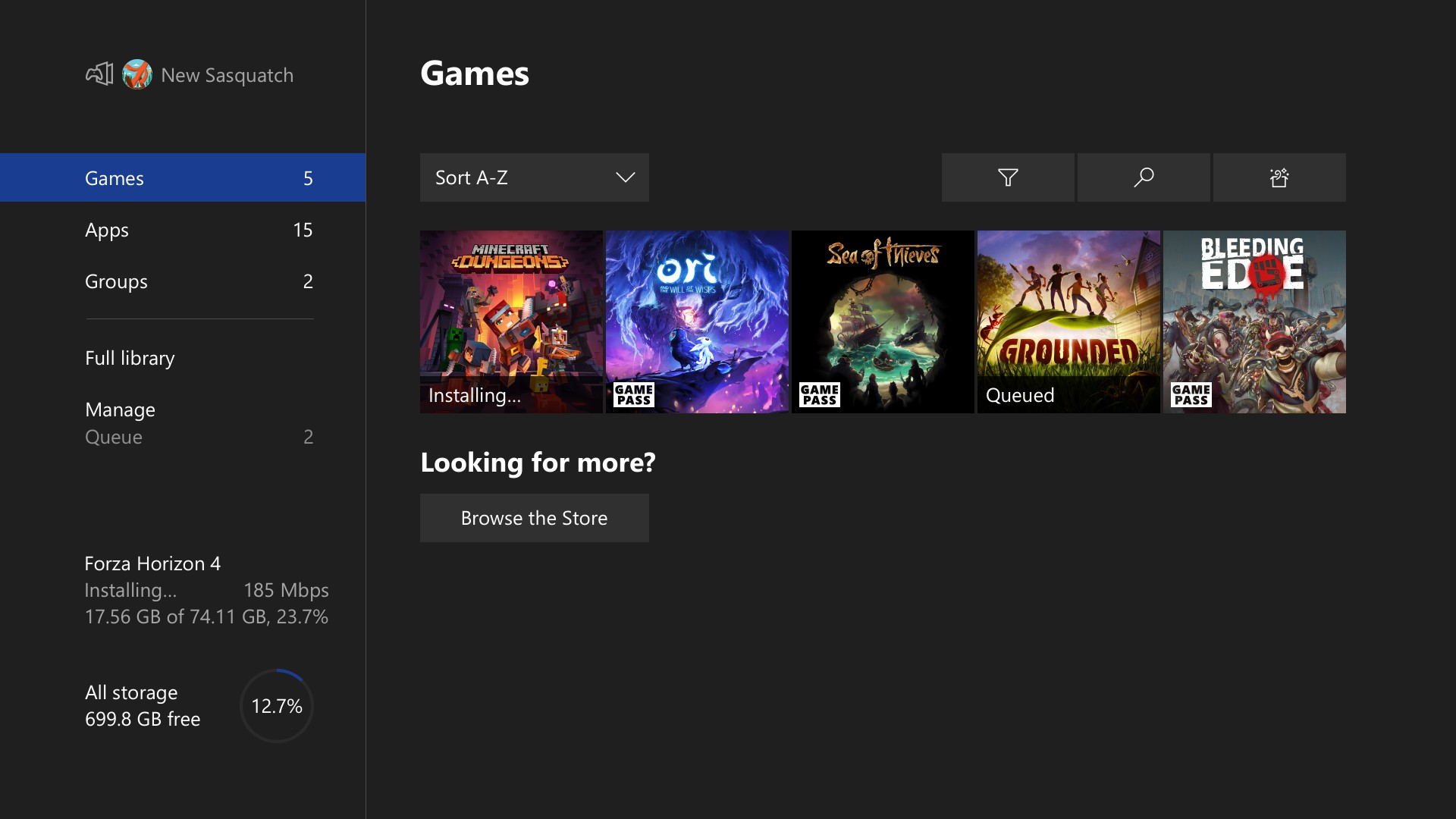
Celebrating Your Membership
Members of any Xbox Game Pass membership or Xbox Live Gold will also now see a badge next to their Gamertag on Home and in the Guide, highlighting those memberships. In addition, we want Xbox Game Pass members to have an easier time finding their subscription-related content. When a new member joins, Xbox will add the Xbox Game Pass content block to the top of their Xbox One dashboard so they can start discovering new games right away!
Official Clubs Get Verified
Team Xbox is always looking for ways to bring players together, and it’s great seeing how active Clubs have become on Xbox One since they were first introduced (we have our own, Complete Xbox). Since the start, a plethora of fan-based and Official Clubs have cropped up, creating homes for communities within the Xbox ecosystem.
But how are Official Clubs different from fan-based ones? Official Clubs are created and managed by game developers and their community managers, and serve as an official source for information and updates. With all the Clubs on Xbox, it can be tough to immediately tell if the one you’re looking at is the Official Club. So, Xbox have added verification badges to make it easier to see which Clubs are run by the developers directly.
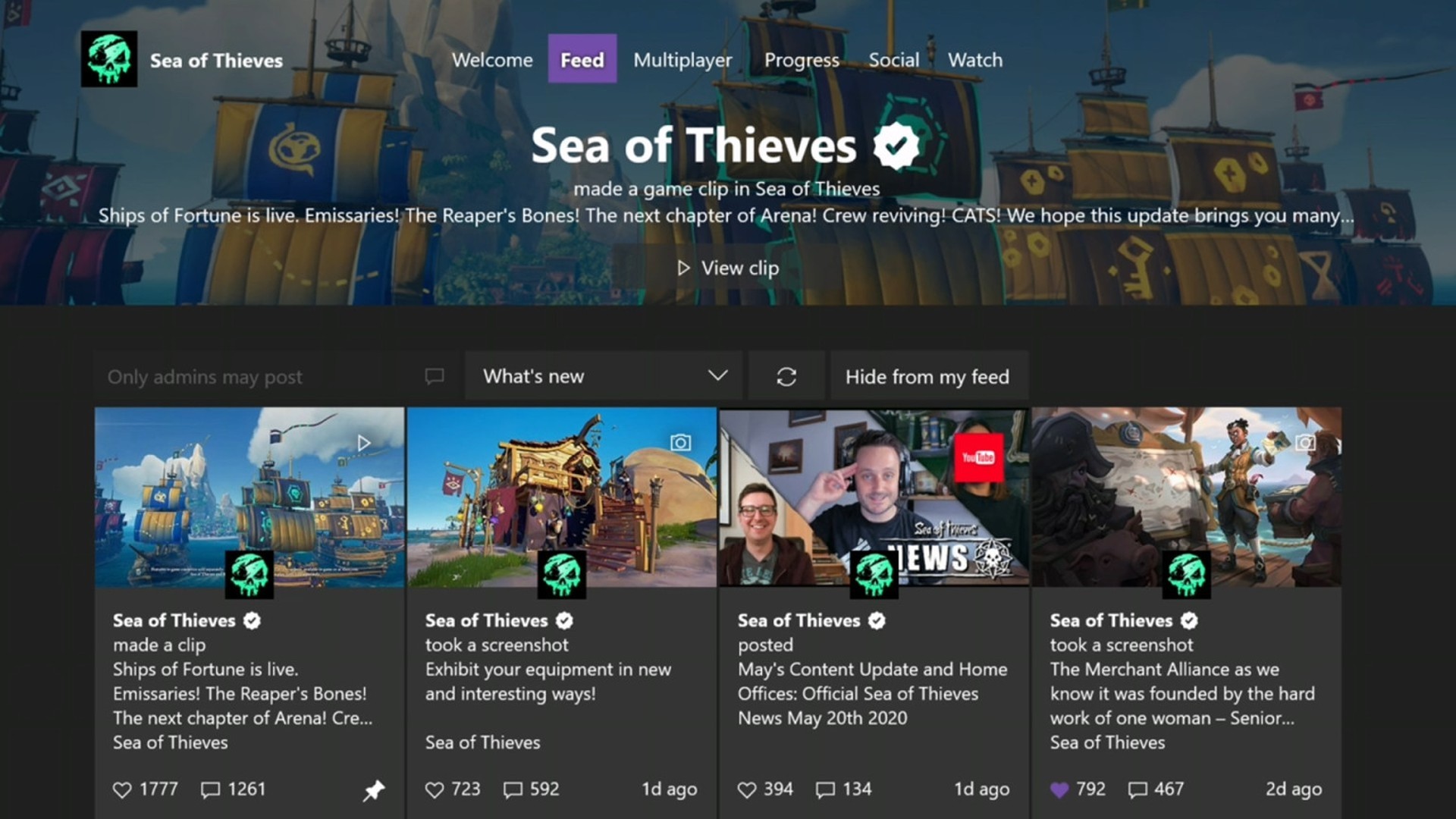
Thank you to all Xbox Insiders who actively helped shape the Xbox experience. These June Xbox One updates are only possible due to the valuable feedback received as part of the program. If you’d like to help create the future of Xbox and get early access to features, download the Xbox Insider Hub on your Xbox One or Windows 10 PC today. You may also visit the Xbox Insider Blog for the latest release notes or join the Xbox Insiders subreddit to submit feedback and join the discussion, where the team host the weekly Xbox Requests thread for all ideas and feature requests. Let us know what you would like to see!
