If you came across the scene of a terrible accident, would you even know what to do or how to react? I am certain I would literally crumble and panic even though I am generally level headed person the majority of the time. If there is even any sight of blood I will be an unhelpful mess who will probably pass out on the floor, the claret colour liquid makes me queasy. Accident is a new indie that has just arrived on the Xbox family consoles after a short period of time on Windows PC. You are essentially a journalist looking back on old terrible car accidents, but you’ll be playing out the situations in real-time and unfolding the events in an attempt to save whoever you can. Will you make the correct decisions or will your actions be something you’ll live to regret?

Introduction
Accident thrusts you head first into a variance of different catastrophes that you must work to resolve as effectively as you can. After a brief tutorial at the beginning of the game, it won’t be long until you’re faced with a real dilemma. There are around nine different situations to play through here and each one will thrust you into the unknown almost immediately. This is something that I really liked as in a real-life environment, you wouldn’t always know what had happened unless you witnessed the scene first-hand. This atmosphere of the unknown really drove me to tick off the full load of content the game had to offer.

Gameplay
As soon as you dive into the game you’ll be given a short tutorial to work through which will take no more than ten minutes. Here you’ll be guided through the basic controls and how to carry out certain tasks such as turning the ignition off on a car engine, extinguishing fires and giving CPR to dummies. This is all in preparation for the real events that you’ll come to endure beyond this learning section. What I immediately noticed though was how frustrating it was to point and click the features within the game. You almost have to be too precise which is a bit of a bugbear when you’re under time constraints. It’s clear to see it’s been ported from PC but could have been a little bit better in terms of the controls.

Prioritise & Act Quickly
The first scenario sets you off on a quiet urban road surrounded by woodland and you have to act promptly to secure the scene and make it safe. You’ll go into the boot of the car and put down warning triangles first for instance after turning off the ignition to your own car engine and phoning the emergency services. It becomes quickly apparent that there has been a road traffic collision between three vehicles with all passengers being unconscious or potentially already deceased. You’ll always be on foot from a first-person perspective and you’ll need to try and ascertain what order you’ll need to help people. You’ll be looking to make their vehicle as safe as possible, check their pulse, treat suspected wounds and potentially make an effort to revive them.

Brutally Honest
You’ll quickly find that you won’t be always successful in your rescue attempts and some individuals throughout the game will wind up dead immediately. Unfortunately, you’ll have to try and brush that to one side of your mind as you get through the rest of the anguish of saving others. What I thought was especially clever and also brutally honest was that on completion you’ll receive a backstory of what happened after. You may find out that the children of one of the deceased have become orphans and you’ll instantly feel horribly guilty. But all you can do is your best and if they were already dead when you arrived, then you can’t have changed the outcome.
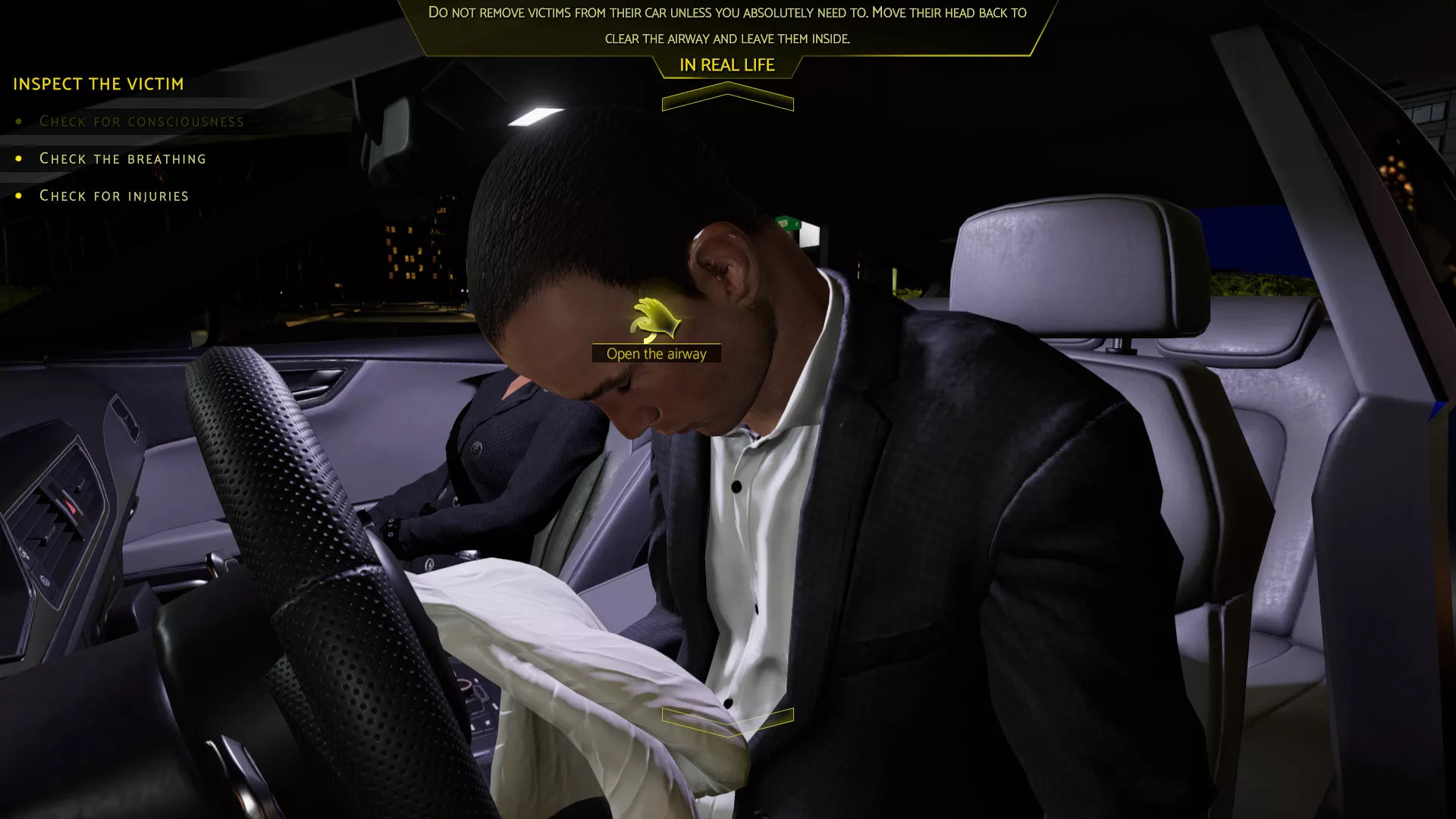
Piece Everything Together
At the very end of each level, you’ll have the opportunity to piece together the order of events and how it happened. This is done across four sections and is almost like a timeline jigsaw. Some will require a little bit of thinking and guesswork whereas others will be a simple case of coming to your own conclusion of how the accident occurred and slotting things in place successfully.

Graphics & Audio
Accident isn’t the prettiest game out there with basic visuals and some laughable character models. Think of the majority of the “Simulator” titles out there and you’d be close to the mark with a graphics comparison. Despite the lacklustre presentation, it doesn’t hamper the gameplay experience and the feelings you gain from working through each level. Whilst the environments and their surroundings are believable, it is all very basic but I loved the way that each level had a different setting. The design team has clearly put some real effort into constructing each accident to feel different and not repetitive. When it comes to sound everything is very minimal and does the job as I anticipated with nothing to criticise really.

In Conclusion
Accident is a rather unique experience and unlike anything I’ve played before. It is enjoyable trying to piece together who to assist first and what actions to prioritise. Whilst the controls are slightly frustrating and the visuals are a little underwhelming, it isn’t all bad. The game serves as a subtle educational tool as well as bringing genuinely interesting accidents. It really makes you think how you would react if the scenario was in real life, or at least it did for me. It is quite a short game which even at a steady pace you’d run through in maybe 3-4 hours at a push. However, if you’re an achievement hunter and are looking for some simple gamerscore then it may just be worth your £12.49 at launch.
Overall
-
CX Score - 60%60%
Summary
Pros
- All the scenarios are genuinely interesting and intriguing to play through
- Love the analysis of how the individual people got on after, even if some do end up deceased sadly
- A unique gameplay experience which I haven’t seen on console before
Cons
- The amount of content on offer makes the entire package a short experience
- Visuals are very basic and not pretty to look at
- The controls haven’t been ported too well from PC and are a little clunky

